DOWNLOAD NOW
We are very proud to introduce the Official PLAY Hockey App - a FREE and easy to use app that is a must have for coaches, players, friends and family.
KEY FEATURES
- Favourite your teams and events for quick access to schedule, stats and, standings.
- Get details on live, upcoming, and completed events including schedule, stats, playoffs, and rosters.
- View live and completed game scoring breakdown in game summary page.
- Access team and player details via their landing pages such as schedule, stats, and general info.
- Easy Access to live streaming on LiveBarn or MNHockey.tv if available.
- Enable notifications to receive relevant tournament information, news and promotions.
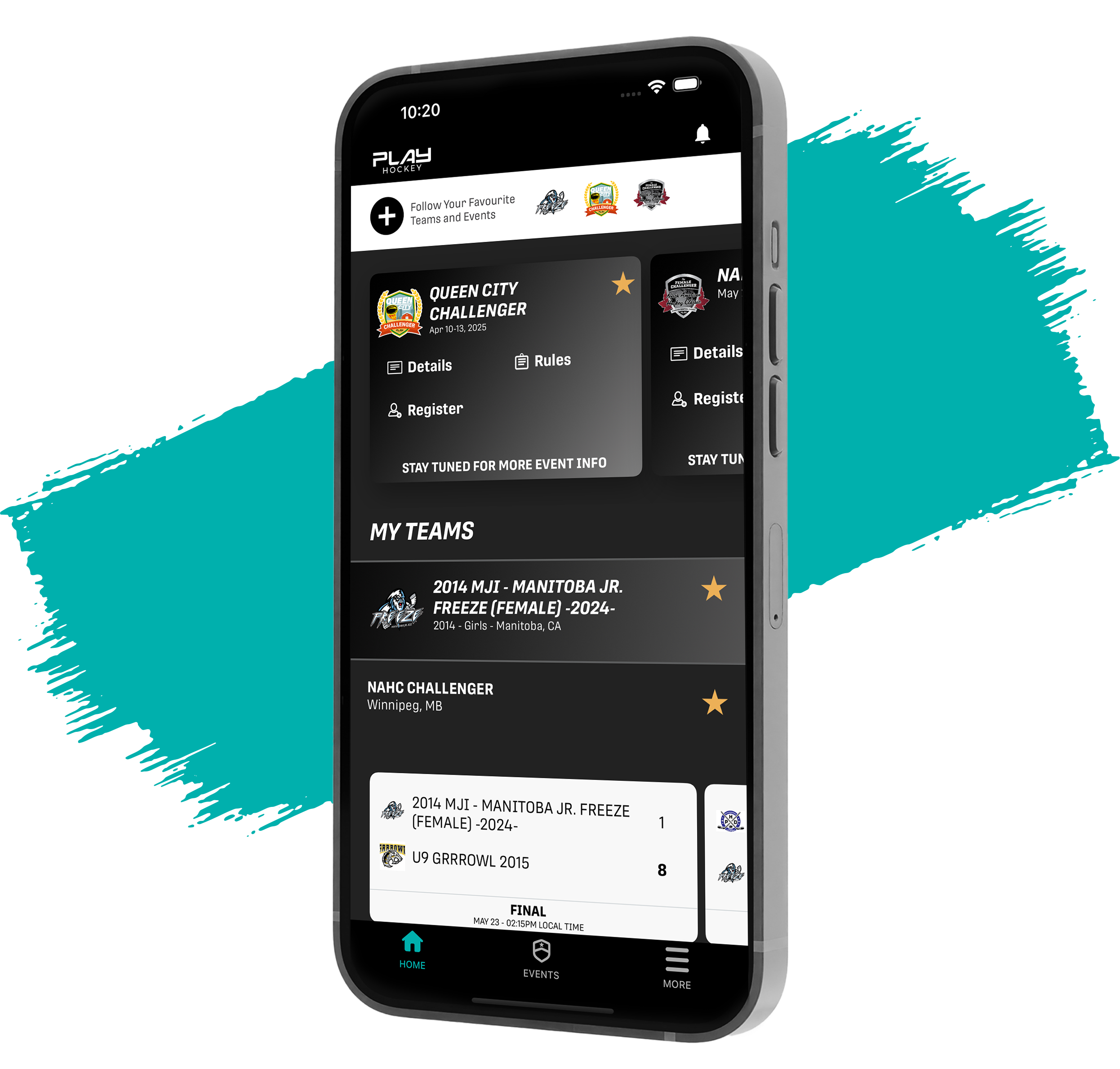
FAQs
Why can’t I find the event(s) I’m looking for?
Stay tuned, move events will be added in the coming days.
The full list of live and upcoming events are always available at playhockey.com/events.
Why are the player stats not displaying for my event?
Some PLAY events do not regularly track player statistics. Team standings and scores are regularly updated on playhockey.com as well as within the app’s featured events. If available, player statistics associated with an event will display on the app.
The event schedule displays games in local time. What does that mean?
PLAY Hockey operates in several locations throughout North America and Europe. To ensure consistency for all event participants, the app displays schedules in the event’s local time. This means, the game times displayed represent the time within the event’s particular location and time zone.
How do I inquire about a particular event?
Why can’t I find the team(s) I’m looking for?
Can't find your team? Your team will appear when the event is visible on the App and it has been confirmed that they will be attending a PLAY Hockey event. Your team's association with an event will only appear once an event's schedule is ready.
Stay tuned, more events will be added in the coming days, along with confirmed teams.
How do I manage my push notifications?
Why didn’t I receive a notification about my event?
What is a “User Type” and why do I need to choose one when creating an account?
The “User Type” tied to your account ensures you get up-to-date information and personalized notifications. These notifications can include registration info, updated schedules, safety alerts, and deals and discounts from PLAY Hockey partners.
For more information, visit playhockey.com/privacy-policy
Why do you ask for my location when creating an account?
One of the main goals for launching the PLAY Hockey app is to provide a better and more personalized experience for our event participants and their families. Although, adding your location is optional, it can help us present more curated and regional content specific to you and your players going forward.
For more information, visit playhockey.com/privacy-policy
How do I delete my account?
I have a question, who do I ask?
Why can’t I see any information in the app?
- Close and re-open the app.
- Check and see if the app requires an update. If so, update the app.


